Turn Image into Phone Wallpaper
97nano-bananaArt
Prompt
Transform the image into an iPhone lock screen wallpaper effect. The phone’s time (01:16), date (Sunday, September 16), and status bar details (battery, signal, etc.) appear overlaid on the image, with flashlight and camera icons at the bottom. The original picture is adapted to fit the elongated smartphone screen composition. The phone is placed against a background in the same color scheme.Requirements
A reference image must be uploaded.
Author
Source Links
Recommended Prompts
Discover more creative AI photo prompts that complement your current selection. These carefully curated prompts share similar themes, styles, or techniques that can help expand your creative possibilities and enhance your AI image generation workflow.
Related categories:
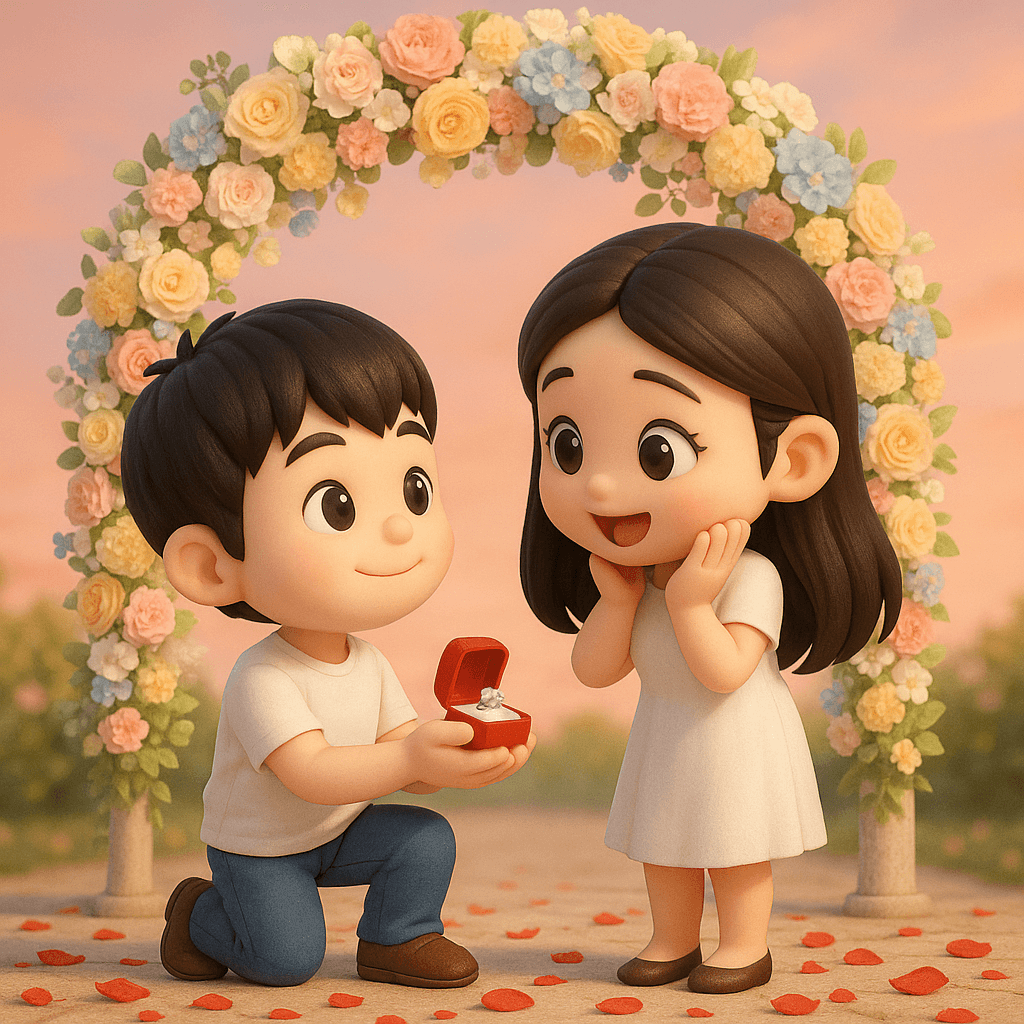
3D Chibi Proposal Scene
Transform the two people in the photo into chibi-style 3D cartoon characters. Change the scene to a ...

Retro Style Promotional Poster
A retro-style promotional poster emphasizing bold Chinese text. The background features a red-and-ye...
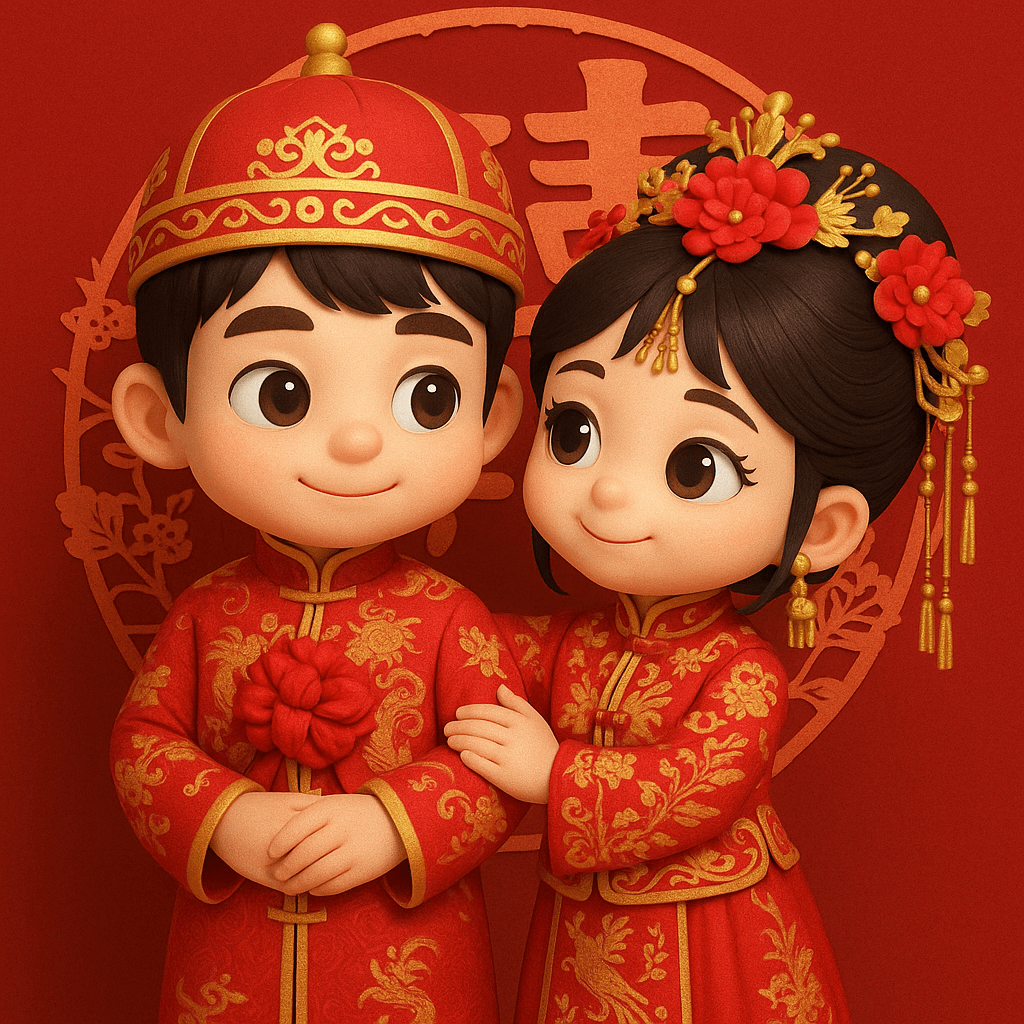
3D Chibi Chinese Wedding Scene
Transform the two people in the photo into chibi-style 3D cartoon characters, dressed in traditional...
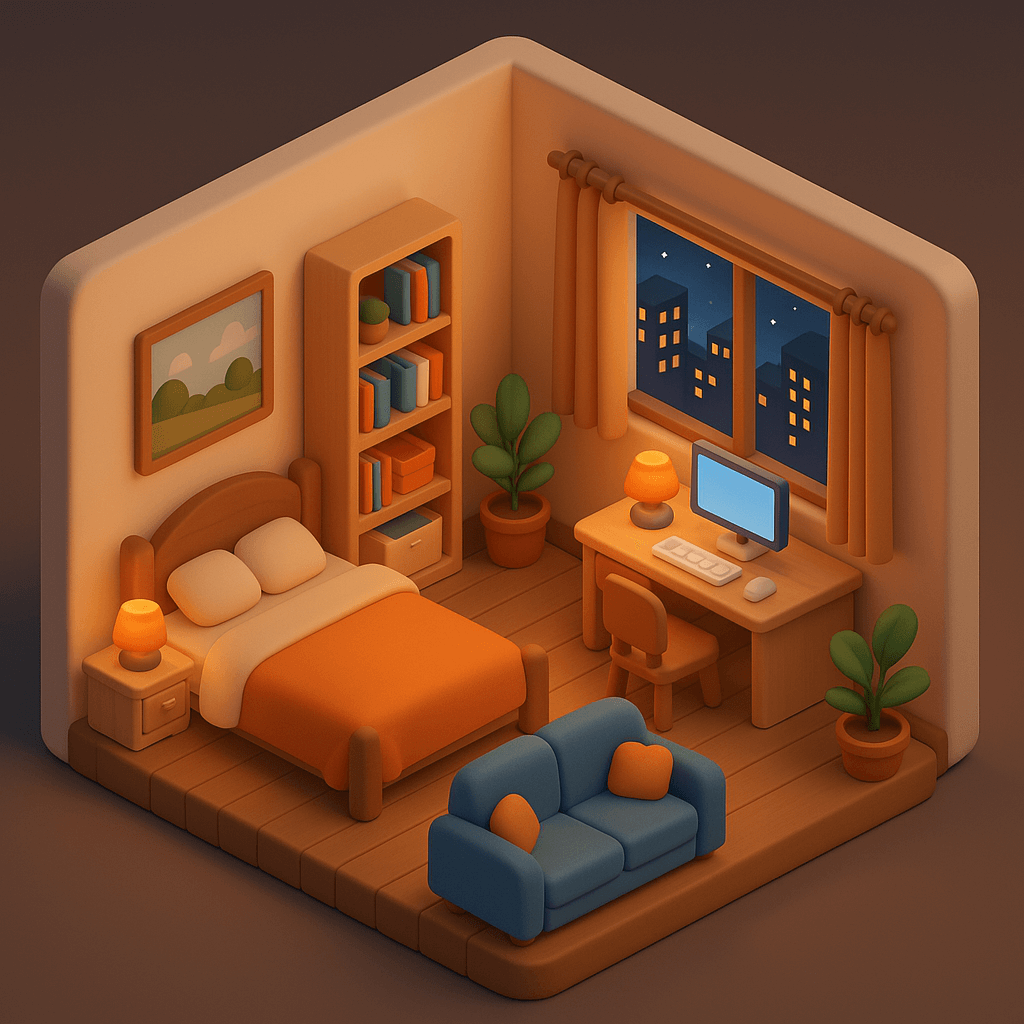
Personalized Room Design
Design a cozy bedroom in a cute 3D style with C4D-quality rendering, presented in an isometric view....

Lego Collectible Figure
Generate a vertically-oriented image based on my uploaded photo, using the following prompt: Classic...

Hand Drawing Controls Multi-Character Poses
Have these two characters fight using the pose from Figure 3. Add appropriate visual backgrounds and...
Why These Prompts?
Category Matching
These prompts share similar categories and themes with your current selection, ensuring thematic consistency and complementary creative directions for your AI image generation projects.
Technical Compatibility
All recommended prompts are tested and optimized for similar AI models and techniques, providing reliable results and consistent quality across your creative workflow.
Pro Tips for Using These Prompts
- •Combine elements from multiple prompts to create unique variations
- •Adjust style parameters based on your specific project requirements
- •Use these as starting points and add your own creative modifications