Giant Figure Scaffolding
70nano-bananaPortraitLandscapeArchitectureModernVintage

Prompt
A hyper-realistic 3D render of the person in the image standing and taking a selfie.
The giant figure is surrounded by massive scaffolding, with many tiny construction workers working on it.
The scene is set in a city square, surrounded by modern buildings, moving vehicles (cars, buses), pedestrians,
and a bright clear blue sky. The overall details are rich, presenting a photo-realistic texture with cinematic lighting effects.Requirements
A reference photo of a person must be uploaded.
Author
Source Links
Recommended Prompts
Discover more creative AI photo prompts that complement your current selection. These carefully curated prompts share similar themes, styles, or techniques that can help expand your creative possibilities and enhance your AI image generation workflow.
Related categories:
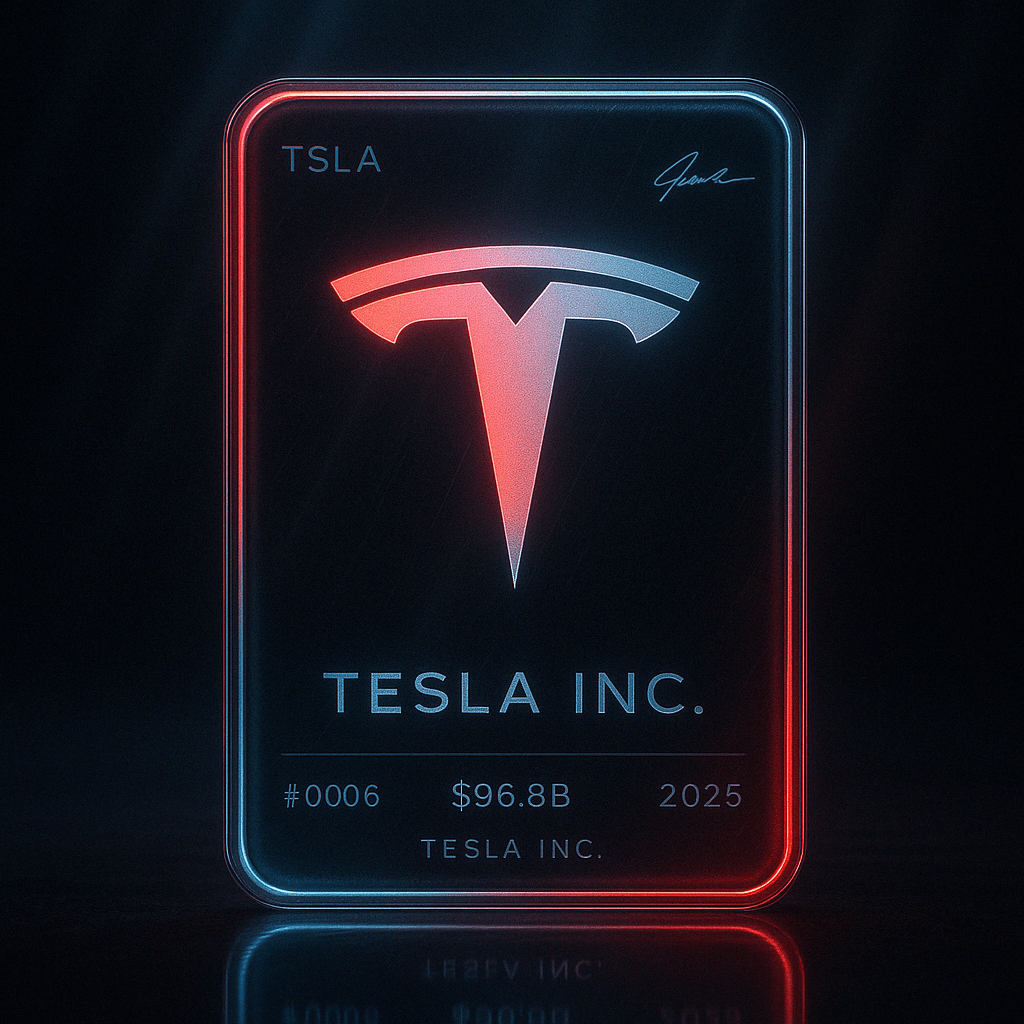
Futuristic Logo Trading Card
{ "prompt": "A futuristic trading card with a dark, moody neon aesthetic and soft sci-fi lightin...

Model Holographic Projection
Ultra-realistic product photo. Subject: virtual holographic character [CHARACTER], floating above ...
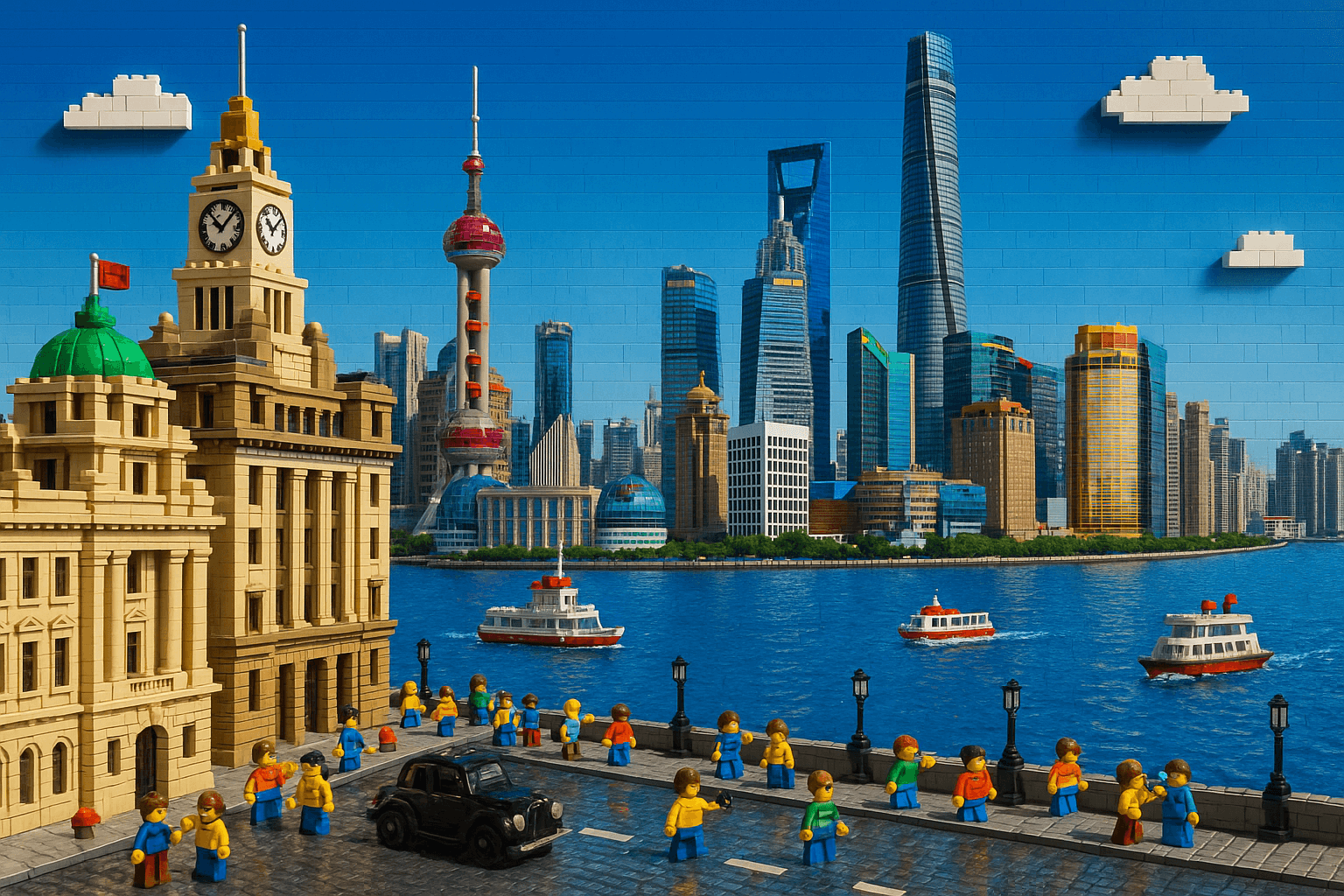
Lego Cityscape (Shanghai Bund)
Create a highly detailed and vividly colored LEGO-style scene of the Shanghai Bund. The foreground f...

Contemporary Art Exhibition Space
An avant-garde contemporary art exhibition space themed around the reference image. The entire exhib...

Photos of Yourself in Different Eras
Change the characer's style to [1970]'s classical [male] style Add [long curly] hair, [long mustac...
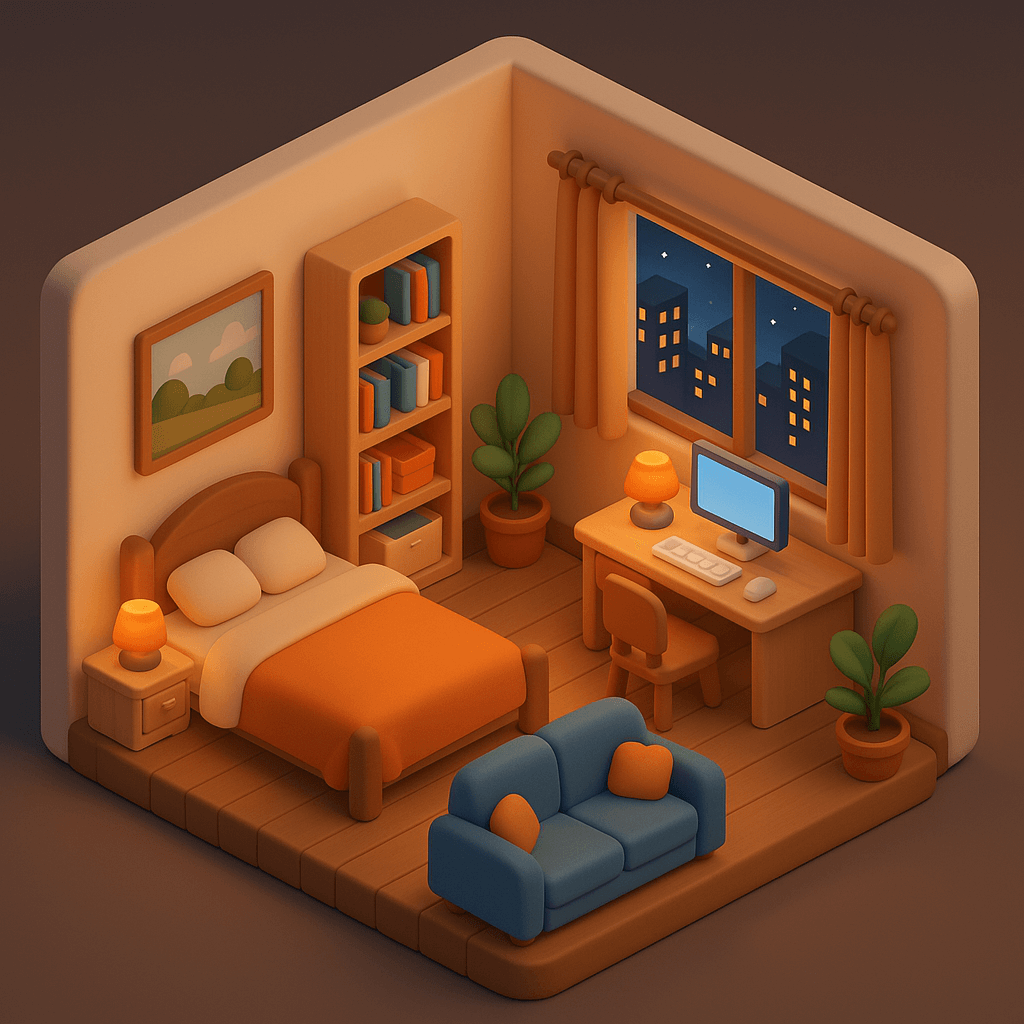
Personalized Room Design
Design a cozy bedroom in a cute 3D style with C4D-quality rendering, presented in an isometric view....
Why These Prompts?
Category Matching
These prompts share similar categories and themes with your current selection, ensuring thematic consistency and complementary creative directions for your AI image generation projects.
Technical Compatibility
All recommended prompts are tested and optimized for similar AI models and techniques, providing reliable results and consistent quality across your creative workflow.
Pro Tips for Using These Prompts
- •Combine elements from multiple prompts to create unique variations
- •Adjust style parameters based on your specific project requirements
- •Use these as starting points and add your own creative modifications