Add Watermark to Image
27nano-banana

Prompt
Watermark the word ‘TRUMP’ over and over again across the whole image.Requirements
Need to upload a reference image
Author
Source Links
Recommended Prompts
Discover more creative AI photo prompts that complement your current selection. These carefully curated prompts share similar themes, styles, or techniques that can help expand your creative possibilities and enhance your AI image generation workflow.

Paper Craft Style Emoji Icon
A paper craft-style "🔥" floating on a pure white background. The emoji is handcrafted from colorful...

Apply Material Sphere to Logo
Apply the material from Image 2 to the logo in Image 1, present it as a 3D object, render in a C4D-l...
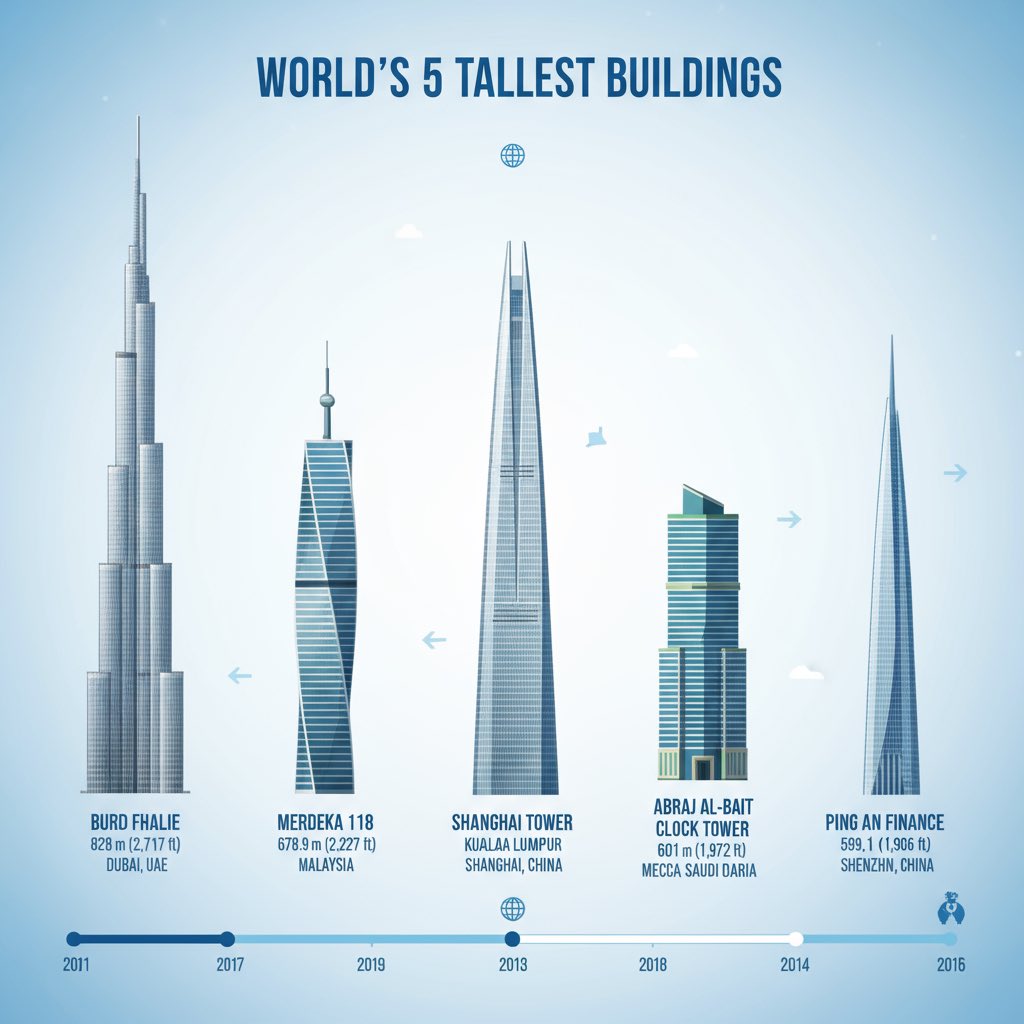
Knowledge Reasoning Image Generation
Make me an infographic of 5 tallest buildings in the world / Make a colorful infographic of the swee...
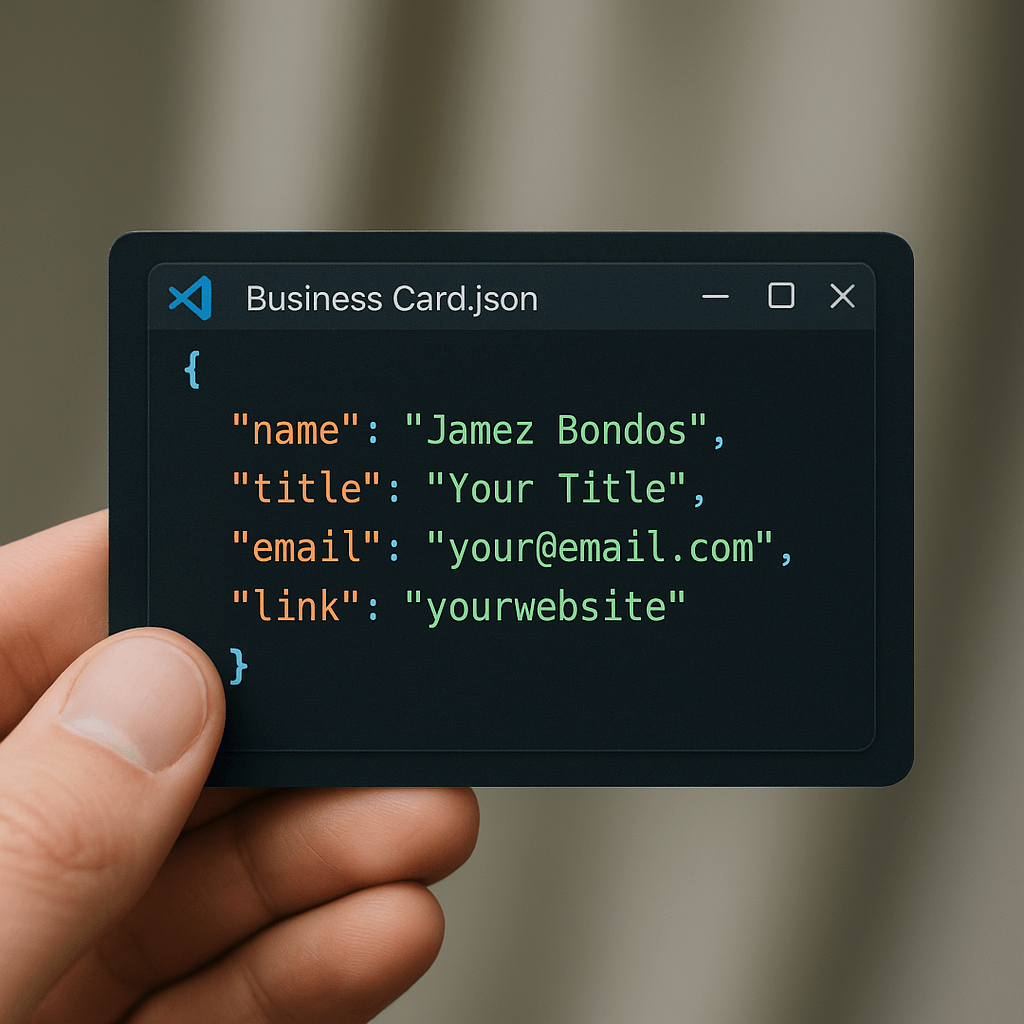
Code Style Business Card
A close-up shot of a hand holding a business card designed to look like a JSON file opened in VS Cod...
Voxel Style 3D Icon Conversion
Take the icon on the right and transform it into a voxel 3d icon like the icons in the left image. O...
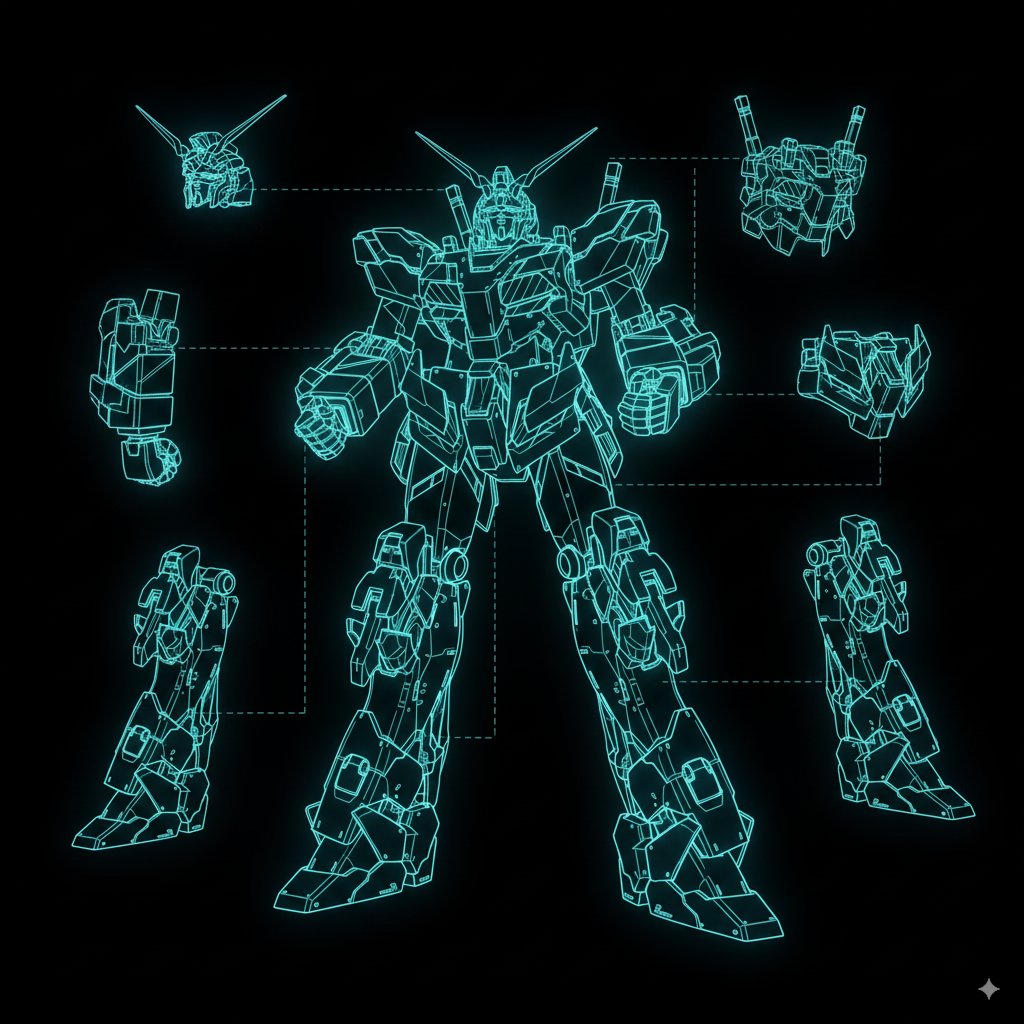
Component Extraction
Cut out each component and create a model sheet that retains the hologram.
Why These Prompts?
Category Matching
These prompts share similar categories and themes with your current selection, ensuring thematic consistency and complementary creative directions for your AI image generation projects.
Technical Compatibility
All recommended prompts are tested and optimized for similar AI models and techniques, providing reliable results and consistent quality across your creative workflow.
Pro Tips for Using These Prompts
- •Combine elements from multiple prompts to create unique variations
- •Adjust style parameters based on your specific project requirements
- •Use these as starting points and add your own creative modifications